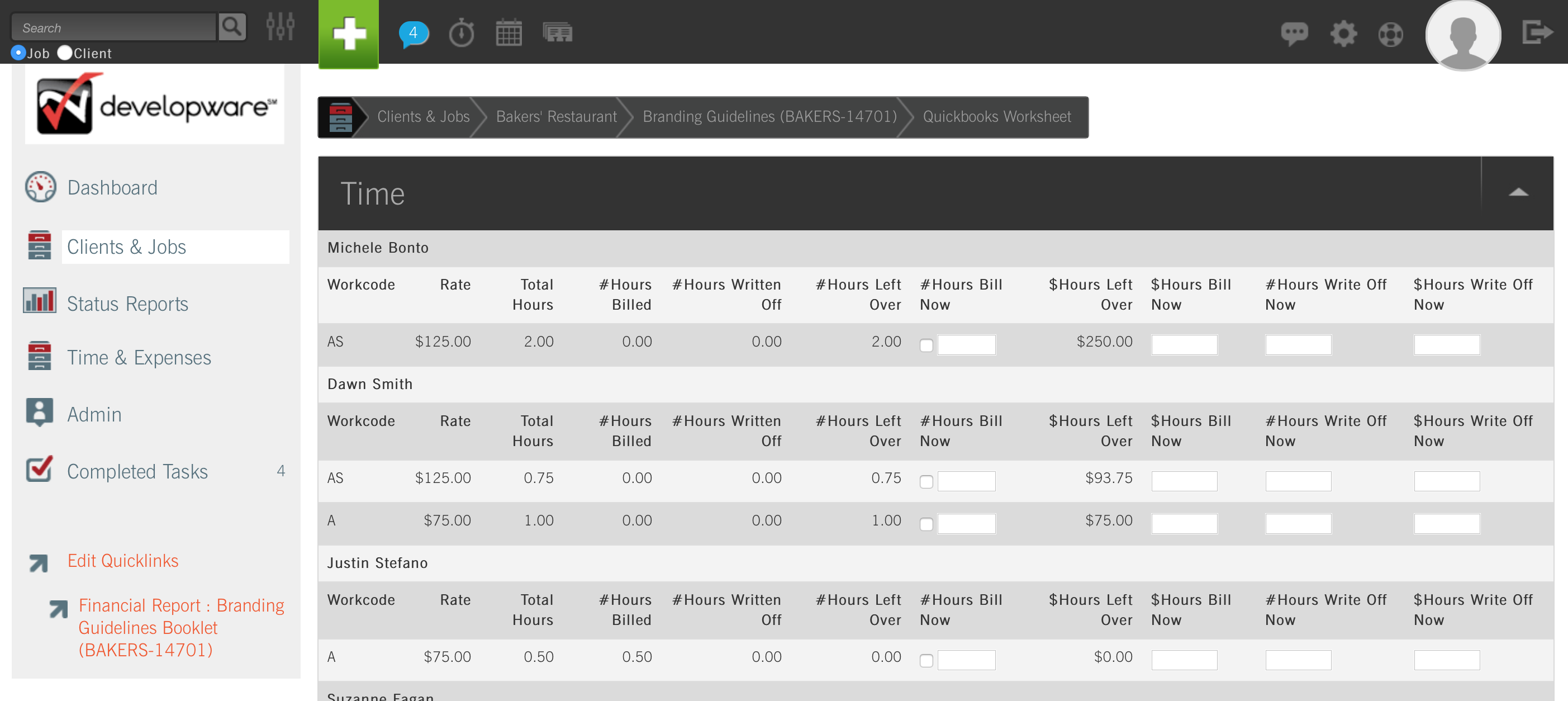Getting Started (QuickBooks Connector)
GETTING STARTED
Our mission, at Developware, has always been to provide an easy-to-use agency management system to help creative service firms spend less time wrestling with administrative hassles and focus, instead, on creating great client campaigns. With the QuickBooks Connector®, we’ve made managing financial information even easier.
Since its inception, CurrentTrack® has served as an intuitive, centralized hub for tracking the time, expenses and purchases associated with the myriad of projects in an agency’s pipeline. Project managers and agency principals alike can quickly pull a Financial Report to see a bird’s eye view of a job’s financial status. While making this information easily accessible has helped agencies create more accurate estimates, proactively plan resources and increase their overall efficiency, many of our partners asked us how they could seamlessly move financial data from CurrentTrack to their general ledger system. In the past, the answer always involved an export of data to Excel® for subsequent import into any number of 3rd party ledger systems — the most popular being QuickBooks.
Now, with the QuickBooks Connector, we’ve made it even easier for CurrentTrack partners to transfer financial data from where it’s collected, in CurrentTrack, to the Windows PC version of QuickBooks.
In the following pages, you’ll find instructions for how to download and install the QuickBooks Connector, how to prepare a billing Worksheet for import and tips to help you along the way. We’re proud of the work we’ve put into delivering an even better experience for our agency partners. And, in what the evolution of the QuickBooks Connector represents to our user community.
We’re confident you’re going to be pleased!
Sincerely,
The Developware team
support@currenttrack.com